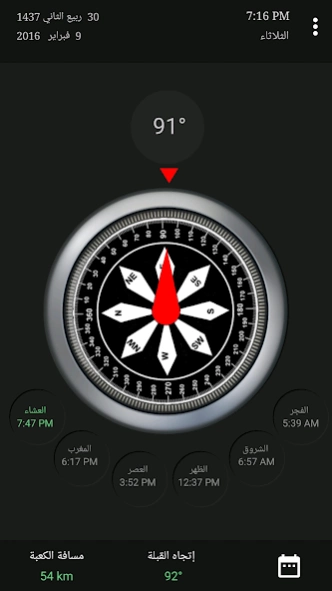Qibla 2.3
Continue to app
Free Version
Publisher Description
Qibla - Welcome in the New Version 2.2 of Qiblah
-Great app to determine the qibla and Prayer Times for the Muslim in anywhere.
-Nice graphic and no setup need, just launch it and use.
-It uses the built in compass and GPS to indicate bearing outdoor.
-It uses the built in compass and INTERNET to indicate bearing indoor.
-It views Hijrah calendar, Gregorian calendar and the remaining time for the next prayer.
-It views the Midnight and the beginning of Last Third of a Night.
-it views the beginning and the end of Duha Prayer.
-Compatible with all devices that are running 4 and up.
*Unique Feature :
This app has a unique feature you nearly won't find it in the similar apps, It tells you through a message about any magnetic fields (e.g. when putting your device near another device or computers or magnetic mobile covers) that affect the accurate reading for directions to avoid it.
NOTE:
1- Keep your device away from any metal objects or magnetic fields for accurate reading.
2- In order for the compass to work you might need to recalibrate it by moving your device in a figure 8 motion.
About Qibla
Qibla is a free app for Android published in the Food & Drink list of apps, part of Home & Hobby.
The company that develops Qibla is AsaamSoft. The latest version released by its developer is 2.3.
To install Qibla on your Android device, just click the green Continue To App button above to start the installation process. The app is listed on our website since 2016-10-09 and was downloaded 1 times. We have already checked if the download link is safe, however for your own protection we recommend that you scan the downloaded app with your antivirus. Your antivirus may detect the Qibla as malware as malware if the download link to com.asaamsoft.Qiblah is broken.
How to install Qibla on your Android device:
- Click on the Continue To App button on our website. This will redirect you to Google Play.
- Once the Qibla is shown in the Google Play listing of your Android device, you can start its download and installation. Tap on the Install button located below the search bar and to the right of the app icon.
- A pop-up window with the permissions required by Qibla will be shown. Click on Accept to continue the process.
- Qibla will be downloaded onto your device, displaying a progress. Once the download completes, the installation will start and you'll get a notification after the installation is finished.